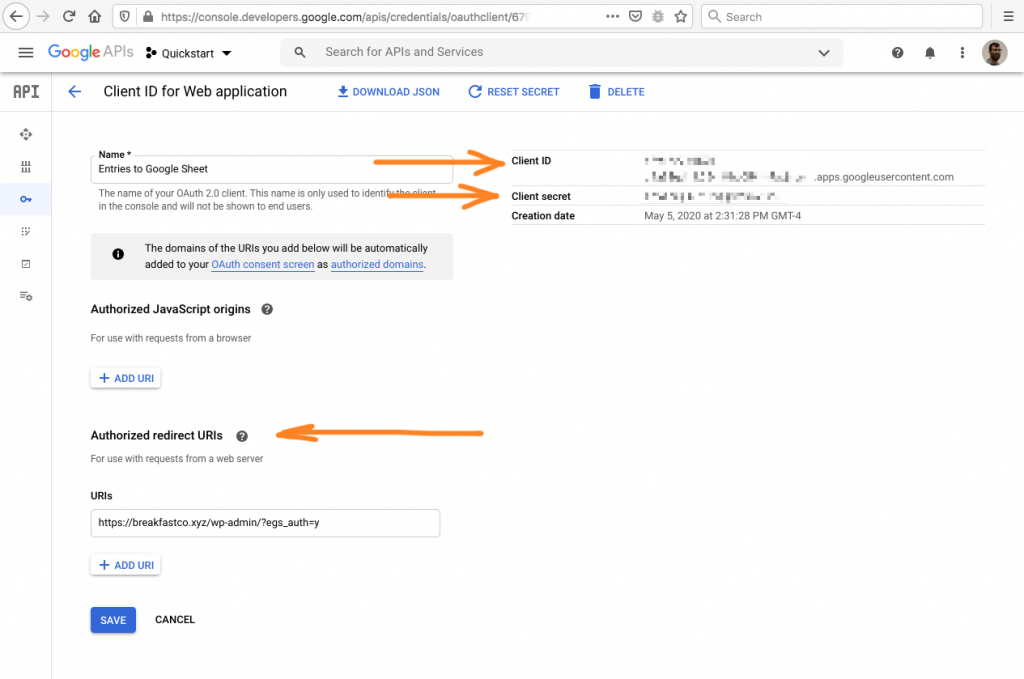- Google Sheet tab on form settings page
- Add/Edit feed page
- Tab added to Gravity Forms global Settings
- Credentials page in Google API Console
Google Sheet tab on form settings page
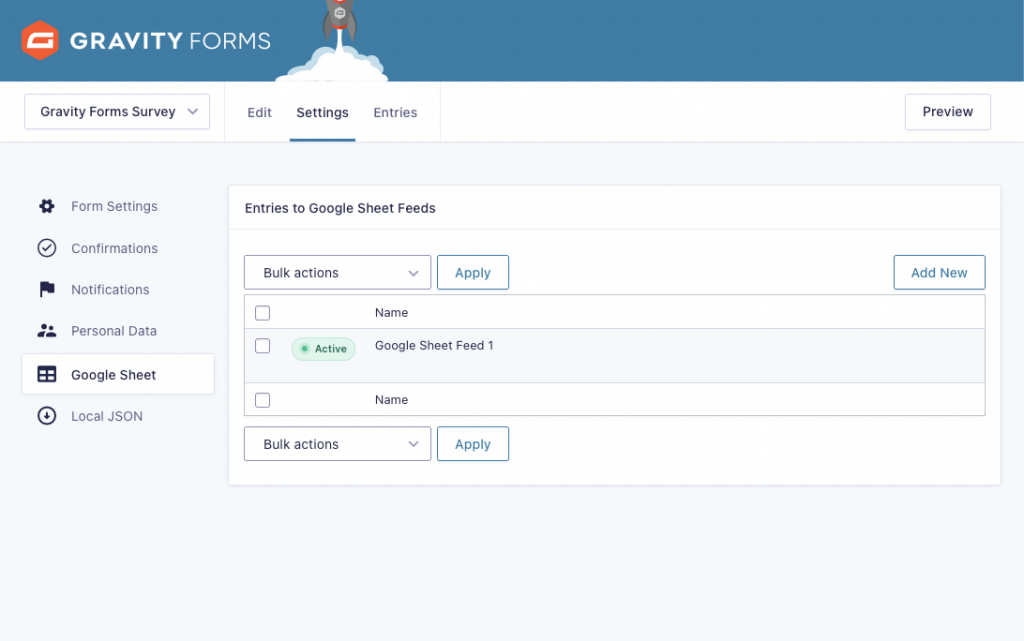
Add/Edit feed page

Tab added to Gravity Forms global Settings

Credentials page in Google Cloud Platform
Follow the instructions to provide Google with your authorized redirect URI, and copy and paste the client ID and client secret into the corresponding boxes in the form’s settings.